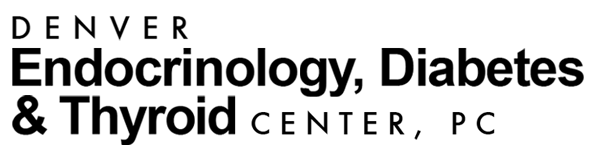How to download T connect with Tandem USB and Upload Pump: Click here to watch a YOUTUBE video on how to download your T-Slim pump
Please make sure to watch the youtube video above prior to starting your upload
You will need your charging chord to connect your T Slim to the computer
How to download the T connect Pump Download Software: Click here for the site
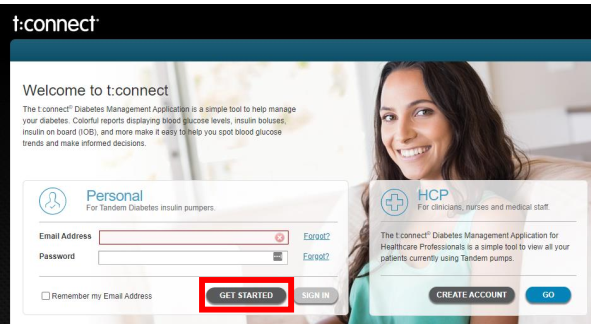
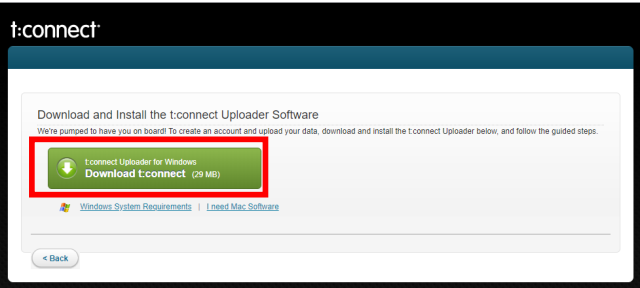
- Select get started
- Select Download t:connect, if they are using a mac there is an option at the bottom for the mac software.
- After clicking download click the t:connect uploader on the bottom banner.
- Click yes to allow the app to make changes to your device.
- Click Run to install the remainder of the program.
- After this is uploaded it should place a short cut on their desktop. If not you can search tconnect uploader and pull up the uploader.
- Plug in their pump.
- When it recognizes their pump the serial number will be displayed and they will be able to start upload.
- After the upload click save date. This will take them to the t:connect website.
- Have them sign into their account, if they do not have an account they may need to create one.
- They may also need to do a password reset.
- After this ask for their sign in information so we can see their data.