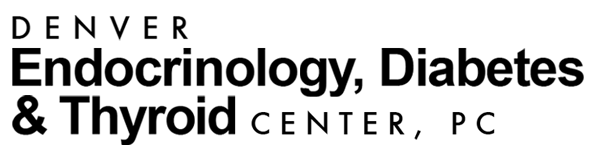Preparing for Your Video Visit
Please review the information below to help you prepare for your Video Visit. There are two steps you need to complete prior to your visit:
Step 1: Registration (Phreesia)
2-3 days before your scheduled appointment, you will receive a text message and email link to complete your Phreesia registration. This is our online check-in process, where you can review your demographics, insurance information, and consent to treat for your video visit. This step replaces the in-office process of verifying your information on the Tablet pad.
Step 2: Video Visit
After completing your Phreesia check-in, you will automatically be placed in a queue to receive a ZOOM link. 15-20 minutes before your virtual visit, you will receive a link from Phreesia to verify your identity. Following this, you will receive your ZOOM link. Once you enter the virtual room via your ZOOM link, you will be placed in a waiting room until your provider is ready. DO NOT EXIT the ZOOM waiting room, as re-entry will not be possible if you leave.
IMPORTANT: If you are diabetic and have not uploaded your device data, you will be required to either reschedule your appointment for an in-office visit or move your appointment to an in-office visit.